Discover the best email hosting for small business, offering professional email addresses, robust security, ample storage, and seamless integration with business tools.
Finding the best email hosting service can be challenging, though. Email is the backbone of business communication. For small businesses, choosing the right email hosting service is crucial. It can affect productivity, security, and customer trust. The best services offer reliability, ease of use, and strong support.
They also provide advanced features without breaking the budget. This guide explores top email hosting options for small businesses. It helps you make an informed choice to support your business needs. Ready to find the perfect email hosting for your small business? Let’s dive in.
Top Email Hosting Options
Choosing the best email hosting for your small business is crucial. It ensures smooth communication, professionalism, and reliability. Many options are available, but finding the right one can be a challenge. Below are some top email hosting options to consider.
Gmail For Business
Gmail for Business, part of Google Workspace, is a popular choice. It offers a range of features that cater to small businesses. These features include:
- Professional Email Address: You can create an email address with your domain name.
- Large Storage: Gmail offers 30 GB of storage per user, which is more than enough for most small businesses.
- Integration with Google Apps: Seamless integration with Google Drive, Google Calendar, Google Docs, and more.
- Security: Advanced security features, including two-step verification and spam filtering.
Gmail for Business is also user-friendly, and most people are already familiar with the Gmail interface. This makes the transition easier for employees. Here is a quick comparison of Gmail for Business:
| Features | Gmail for Business |
|---|---|
| Storage | 30 GB |
| Support | 24/7 Support |
| Security | Advanced |
Outlook 365
Outlook 365, part of Microsoft 365, is another excellent option. It provides a range of features suitable for small businesses:
- Professional Email Address: Custom email domain addresses.
- Large Storage: 50 GB mailbox storage and additional storage for files.
- Integration with Microsoft Apps: Seamless integration with Word, Excel, PowerPoint, and OneDrive.
- Security: Robust security features, including encryption and advanced threat protection.
Outlook 365 also offers a user-friendly experience, especially for those who are already familiar with Microsoft products. Here is a quick comparison of Outlook 365:
| Features | Outlook 365 |
|---|---|
| Storage | 50 GB |
| Support | 24/7 Support |
| Security | Advanced |
Zoho Mail
Zoho Mail is a great choice for small businesses looking for a reliable and affordable email hosting service. It offers several features that are beneficial for businesses:
- Professional Email Address: Create custom email addresses with your domain name.
- Storage: 5 GB of storage per user on the free plan, with more available on paid plans.
- Integration with Zoho Apps: Seamless integration with Zoho CRM, Zoho Docs, and other Zoho applications.
- Security: Strong security features, including encryption, spam filtering, and two-factor authentication.
Zoho Mail is also known for its clean, ad-free interface, and ease of use. Here is a quick comparison of Zoho Mail:
| Features | Zoho Mail |
|---|---|
| Storage | 5 GB (Free plan) |
| Support | 24/7 Support |
| Security | Advanced |

Key Features To Consider
Choosing the best email hosting service for your small business is crucial. Your decision can impact communication, collaboration, and security. Here are the key features to consider.
Storage Capacity
Storage capacity is a vital aspect of email hosting. Small businesses need adequate space to store emails, attachments, and data. Insufficient storage can lead to frequent clean-ups and missed emails. Consider the following points:
- Mailbox Size: Ensure the service offers a large mailbox size. A minimum of 10GB per user is ideal.
- Archiving: Look for services that provide email archiving. This helps in storing old emails without affecting current mailbox size.
- Attachment Limits: Check the maximum attachment size allowed. It should support large files, at least up to 25MB.
Here’s a comparison table of popular email hosting services:
| Service | Mailbox Size | Attachment Limit |
|---|---|---|
| Service A | 15GB | 30MB |
| Service B | 25GB | 20MB |
| Service C | 10GB | 25MB |
Security Measures
Security is non-negotiable for email hosting. Small businesses often deal with sensitive information. The right email hosting service should offer robust security features. Pay attention to these aspects:
- Encryption: Ensure the service provides end-to-end encryption. This keeps your emails safe from unauthorized access.
- Spam and Virus Protection: Look for strong spam and virus filters. This protects your inbox from malicious attacks.
- Two-Factor Authentication (2FA): 2FA adds an extra layer of security. It ensures that only authorized users can access the email account.
Consider the following security features offered by different services:
| Service | Encryption | Spam Protection | 2FA |
|---|---|---|---|
| Service A | Yes | Yes | Yes |
| Service B | Yes | Yes | No |
| Service C | No | Yes | Yes |
Collaboration Tools
Collaboration tools are essential for small businesses. These tools help teams work together efficiently. The best email hosting services provide a range of collaboration features. Consider the following tools:
- Shared Calendars: Shared calendars help teams schedule meetings and events. They ensure everyone is on the same page.
- Task Management: Task management tools help in tracking projects and assignments. They boost productivity and ensure timely completion of tasks.
- File Sharing: Easy and secure file sharing is crucial. Look for services that offer seamless file sharing options within the email platform.
Here’s a comparison of collaboration tools provided by different email hosting services:
| Service | Shared Calendars | Task Management | File Sharing |
|---|---|---|---|
| Service A | Yes | Yes | Yes |
| Service B | Yes | No | Yes |
| Service C | No | Yes | No |
Pricing Plans
Choosing the best email hosting for small business can be tricky. Pricing plans play a big part in the decision. Small businesses need affordable, reliable, and scalable email services. Different plans offer different features. Understanding these plans can help you make a smart choice.
Monthly Vs. Annual
When it comes to email hosting, you can choose between monthly and annual plans. Both have their pros and cons. Monthly plans offer flexibility. You can switch services if needed. No long-term commitment is necessary. This is great for businesses on a tight budget.
- Flexibility: Cancel or switch plans anytime.
- Budget-Friendly: No large upfront cost.
Annual plans, on the other hand, often come with discounts. You pay for a year upfront, which can save money in the long run. Many providers offer up to 20% off for annual commitments.
| Plan Type | Monthly Cost | Annual Cost | Savings |
|---|---|---|---|
| Monthly | $5 | $60 | None |
| Annual | $4 | $48 | $12 |
Choosing between monthly and annual plans depends on your budget and needs. If you want to save money in the long term, an annual plan might be the best choice. For flexibility, monthly plans are better.
Free Trials
Free trials are great for testing email hosting services. Many providers offer free trials. This lets you test features and performance before you commit. Free trials usually last 14 to 30 days. You can see if the service meets your needs without spending money.
- Test Features: Try all features of the service.
- Check Performance: Assess speed and reliability.
- No Risk: No cost involved.
Some popular providers that offer free trials include:
- Google Workspace: 14-day free trial.
- Microsoft 365: 30-day free trial.
- Zoho Mail: 15-day free trial.
Using a free trial, you can determine if the service fits your business. This helps avoid wasting money on unsuitable services. Make sure to check the terms of the free trial. Sometimes, you need to enter credit card details. Remember to cancel before the trial ends if you don’t want to continue.
Cost-effective Choices
Small businesses often have tight budgets. Choosing cost-effective email hosting is important. Some providers offer affordable plans with good features. Here are some cost-effective choices:
- Zoho Mail: Plans start at $1 per user per month.
- Google Workspace: Basic plan at $6 per user per month.
- Microsoft 365: Essential plan at $5 per user per month.
These plans offer essential features without breaking the bank. Zoho Mail is one of the cheapest. It includes basic email hosting and collaboration tools. Google Workspace and Microsoft 365 offer more features. They include tools like document editing and video conferencing.
Consider your business needs. If you need only email hosting, Zoho Mail is a good choice. If you need additional tools, Google Workspace or Microsoft 365 might be better. Comparing features and prices helps you find the best fit for your budget.
User Experience
Choosing the best email hosting for small business can be a daunting task. One of the critical factors to consider is the user experience. A good user experience ensures that your team can communicate effectively without any technical hiccups. In this section, we will focus on three main aspects: interface design, ease of use, and mobile access.
Interface Design
The interface design of your email hosting service plays a significant role in user experience. A well-designed interface should be intuitive and straightforward, reducing the learning curve for new users. Here are some features to look for:
- Clean Layout: A clutter-free layout helps users navigate easily.
- Customizable Dashboards: Allow users to personalize their dashboard for quick access to essential features.
- Drag-and-Drop Functionality: Simplifies tasks like organizing emails and managing folders.
Additionally, a good interface should be visually appealing. Colors, fonts, and icons should be consistent and easy on the eyes. The use of whitespace can also make the interface look less crowded and more user-friendly.
Here’s a quick comparison table of popular email hosting services and their interface design features:
| Email Hosting Service | Clean Layout | Customizable Dashboards | Drag-and-Drop |
|---|---|---|---|
| Service A | Yes | Yes | Yes |
| Service B | Yes | No | Yes |
| Service C | No | Yes | No |
Ease Of Use
The ease of use of an email hosting service is crucial for small businesses. Your team should be able to perform tasks without extensive training. Here are some important factors:
- User-Friendly Navigation: Menus and options should be easy to find.
- Quick Setup: Setting up new accounts should be straightforward.
- Help and Support: Accessible help options like FAQs, tutorials, and customer support.
Many email hosting services offer step-by-step guides and wizards to help users set up their accounts. These tools can save time and reduce frustration. Additionally, a good email hosting service should have a responsive customer support team available through multiple channels such as chat, email, or phone.
For example, Service A provides a comprehensive FAQ section and 24/7 customer support, making it easier for users to resolve issues quickly. On the other hand, Service B offers video tutorials that guide users through common tasks, which can be very helpful for visual learners.
Mobile Access
Mobile access is essential for small businesses that require flexibility and constant communication. Employees need to access their emails on the go, whether they are in a meeting, traveling, or working remotely. Here are some key features to consider:
- Mobile-Friendly Interface: The mobile app should be as easy to use as the desktop version.
- Synchronization: Emails, contacts, and calendars should sync seamlessly across devices.
- Offline Access: The ability to read and compose emails without an internet connection.
Most email hosting services offer dedicated mobile apps for both iOS and Android devices. These apps should provide a similar experience to the desktop version, ensuring that users can perform tasks efficiently. Push notifications are another important feature, as they alert users to new emails in real-time.
For instance, Service A’s mobile app is known for its user-friendly design and reliable synchronization, making it a popular choice for small businesses. Service B offers offline access, which is beneficial for employees who travel frequently and may not always have internet access.
Read more : Best Email Hosting for Shopify
Integration Capabilities
Choosing the best email hosting service for a small business involves many factors, one of which is integration capabilities. Seamless integration with various tools can significantly enhance productivity and streamline business operations. Below, we’ll explore how email hosting services can integrate with third-party apps, CRM systems, and productivity tools.
Third-party Apps
Integrating your email hosting with third-party apps can vastly improve your business workflow. Many email hosting providers offer extensive compatibility with a variety of applications. This integration can range from project management tools to communication platforms.
Some common third-party apps include:
- Slack: Integrate with Slack to keep your team updated in real-time through email notifications.
- Asana: Connect with Asana to create tasks directly from your email, ensuring nothing falls through the cracks.
- Dropbox: Easily share and store attachments using Dropbox integration.
These integrations allow you to streamline communication and task management. The following table summarizes some popular third-party app integrations:
| App | Integration Benefits |
|---|---|
| Slack | Real-time updates and notifications |
| Asana | Task creation and management from email |
| Dropbox | Easy attachment sharing and storage |
Crm Integration
Customer Relationship Management (CRM) systems are essential for managing interactions with clients. Integrating your email hosting service with a CRM can provide a seamless way to track and nurture customer relationships.
Benefits of CRM integration include:
- Centralized Information: All customer emails and interactions in one place.
- Automated Workflows: Set up automated follow-ups and reminders.
- Enhanced Customer Insights: Access detailed customer profiles and history.
Popular CRMs that often integrate with email hosting services are:
- Salesforce: Offers deep integration for email tracking and customer management.
- HubSpot: Provides tools for email marketing and customer engagement.
- Zoho CRM: Combines email and CRM functionalities for better client management.
Integrating a CRM with your email hosting service can help your small business maintain better relationships with customers and improve sales processes.
Productivity Tools
Productivity tools are essential for small businesses to stay organized and efficient. Email hosting services that offer integration with productivity tools can enhance your team’s output and best collaboration platforms .
Key productivity tools include:
- Google Workspace: Includes Gmail, Drive, Calendar, and more for comprehensive productivity.
- Microsoft 365: Offers Outlook, OneDrive, Teams, and other tools for business productivity.
- Trello: Integrates with email for task and project management.
These tools provide features like:
- Email Scheduling: Plan and send emails at optimal times.
- File Sharing: Share documents and files effortlessly.
- Calendar Integration: Sync emails with your calendar to manage appointments and deadlines.
The right email hosting service with robust integration capabilities can transform how a small business operates. Choose one that offers seamless integration with the tools you already use or plan to use.

Customer Support
Choosing the best email hosting for small business involves considering many factors. One of the most important aspects is customer support. Effective customer support ensures that issues are resolved quickly, keeping your business running smoothly. Let’s delve into the key elements of customer support that you should look for in an email hosting service.
24/7 Availability
Round-the-clock availability is crucial for small businesses. Issues can arise at any time, and having support available 24/7 ensures you can get help whenever you need it. This is especially important if your business operates in different time zones or during non-standard hours.
Consider these benefits of 24/7 support:
- Immediate Assistance: No waiting for business hours to get problems fixed.
- Global Reach: Support available regardless of your location or time zone.
- Peace of Mind: Knowing help is available anytime reduces stress.
Here’s a comparison of some popular email hosting providers and their availability:
| Provider | 24/7 Support |
|---|---|
| Provider A | Yes |
| Provider B | Yes |
| Provider C | No |
Response Times
Quick response times are essential for resolving issues efficiently. Slow responses can lead to downtime, which can negatively impact your business. Providers with fast response times ensure your email services are back up and running as soon as possible.
Key factors to consider regarding response times:
- Average Response Time: How quickly the support team replies to your queries.
- Resolution Time: The time taken to resolve the issue completely.
- Priority Support: Some providers offer priority support for urgent issues.
Compare the average response times of different providers:
| Provider | Average Response Time |
|---|---|
| Provider A | 30 minutes |
| Provider B | 1 hour |
| Provider C | 2 hours |
Support Channels
Having multiple support channels makes it easier to get help in the way that suits you best. Different situations may require different types of support, so a variety of channels is beneficial.
Common support channels include:
- Email Support: Ideal for non-urgent queries.
- Live Chat: Great for quick questions and immediate assistance.
- Phone Support: Best for complex issues that require detailed explanations.
- Knowledge Base: Useful for self-service and finding answers to common questions.
Compare the support channels offered by different providers:
| Provider | Email Support | Live Chat | Phone Support | Knowledge Base |
|---|---|---|---|---|
| Provider A | Yes | Yes | Yes | Yes |
| Provider B | Yes | Yes | No | Yes |
| Provider C | Yes | No | Yes | Yes |
Migration Process
Choosing the best email hosting for your small business is crucial. One key aspect to consider is the migration process. A smooth migration ensures that your business communications remain uninterrupted. Here, we will discuss essential steps in the migration process: Data Transfer, Email Setup, and Minimizing Downtime.
Data Transfer
Transferring data from your old email server to a new one is a critical step. This involves moving all your emails, contacts, and calendar events. Start by backing up your data to prevent any loss. Use the following steps:
- Backup: Ensure all emails and contacts are backed up. Use a reliable backup tool.
- Export: Export your data from the old server. Most email providers offer this feature.
- Import: Import the data into the new email hosting service.
Here is a quick comparison table of common email hosting services and their data transfer capabilities:
| Email Hosting Service | Data Transfer Tools | Ease of Use |
|---|---|---|
| Google Workspace | Data Migration Service | High |
| Microsoft 365 | Exchange Migration Tool | Medium |
| Zoho Mail | IMAP Migration | Medium |
Ensure the process is completed during off-peak hours to avoid disruptions. Verify the data post-migration to ensure everything is transferred correctly.
Email Setup
Setting up emails on the new hosting service is essential for seamless communication. Follow these steps to set up your emails:
- Create Accounts: Create email accounts for all users on the new hosting service.
- Configure Settings: Configure email settings such as IMAP, SMTP, and POP3 on user devices.
- Sync Data: Sync contacts and calendars with the new email accounts.
Provide users with detailed instructions for configuring their email clients. This can include:
- Outlook
- Apple Mail
- Thunderbird
Here is a basic example of IMAP settings:
Incoming Mail Server: imap.yourhost.com
Port: 993
Security: SSL/TLS
Outgoing Mail Server: smtp.yourhost.com
Port: 587
Security: STARTTLS
Test the setup on multiple devices to ensure consistency. Address any issues promptly to avoid communication delays.
Minimizing Downtime
Downtime can significantly affect business operations. To minimize downtime during the migration process, consider these tips:
- Plan Ahead: Schedule the migration during non-business hours to reduce the impact.
- Notify Users: Inform all users about the migration schedule and expected downtime.
- Use Temporary Solutions: Provide temporary email addresses to ensure communication continues.
Use a phased approach for migration. Migrate a few accounts at a time and verify their functionality before proceeding. This approach helps in identifying and resolving any issues early.
Here is a simple timeline for a phased migration:
| Phase | Tasks | Duration |
|---|---|---|
| Phase 1 | Backup and Export Data | 1 Day |
| Phase 2 | Import Data and Setup Emails | 1-2 Days |
| Phase 3 | Test and Verify | 1 Day |
By following these strategies, you can ensure that your small business experiences minimal downtime during the email hosting migration process.

User Reviews And Ratings
Choosing the best email hosting for your small business can be overwhelming. User reviews and ratings help make the decision easier. This section dives into what real users and industry experts say about top email hosting services. Let’s explore their feedback, ratings, and real-life experiences to guide you in selecting the best option for your business.
Customer Feedback
Customer feedback provides valuable insights into the performance and reliability of email hosting services. Real users share their experiences, highlighting both strengths and weaknesses. Here are some key points based on user reviews:
- Reliability: Most users praise the uptime and reliability of top email hosting providers. They appreciate minimal downtime, ensuring their business communication runs smoothly.
- Ease of Use: Many customers find the interfaces user-friendly. This makes it easy for even non-tech-savvy individuals to manage their email accounts.
- Customer Support: Users often highlight excellent customer support. Quick response times and knowledgeable support staff are frequently mentioned.
- Security: Enhanced security features are a big plus. Users feel confident that their data is protected against threats and breaches.
On the flip side, some users note areas for improvement:
- Cost: A few users find some email hosting services to be pricey, especially for small businesses with tight budgets.
- Customization: Limited customization options can be a drawback for businesses with specific needs.
Overall, customer feedback helps identify the best email hosting services tailored to your business requirements.
Industry Ratings
Industry ratings provide an expert perspective on email hosting services. These ratings are based on detailed evaluations and comparisons of various providers. Let’s look at some notable industry ratings:
| Email Hosting Service | Rating | Comments |
|---|---|---|
| Google Workspace | 4.8/5 | Highly praised for its integration with other Google services and robust security features. |
| Microsoft 365 | 4.7/5 | Noted for its comprehensive suite of tools and excellent support. |
| Zoho Mail | 4.5/5 | Recognized for its affordability and user-friendly interface. |
| Bluehost | 4.3/5 | Appreciated for its reliability and strong security measures. |
These ratings reflect the overall quality and performance of email hosting services. They help small businesses make informed decisions based on expert analysis.
Real-life Experiences
Real-life experiences provide a deeper understanding of how email hosting services perform in everyday scenarios. Here are some stories from small business owners:
Case Study 1: Jane, a freelance graphic designer, switched to Google Workspace. She appreciates the seamless integration with Google Drive and Calendar. This has improved her workflow and communication with clients.
Case Study 2: Mark, a small retail shop owner, uses Microsoft 365. He values the comprehensive suite of tools, especially Excel and Teams. These tools help him manage inventory and communicate with his team effectively.
Case Study 3: Lisa, who runs a boutique marketing agency, chose Zoho Mail. She finds it affordable and easy to use. The clean interface and strong security features give her peace of mind.
Case Study 4: Tom, a tech startup founder, opted for Bluehost. He needed a reliable and secure email service for his growing team. Bluehost’s excellent customer support has been a significant advantage for him.
These real-life experiences highlight the practical benefits and challenges of using different email hosting services. They provide a relatable perspective for small business owners making their choice.
Frequently Asked Questions
What Is Email Hosting For Small Businesses?
Email hosting provides professional email services using your business domain. It enhances brand credibility and communication.
How To Choose The Best Email Hosting?
Consider reliability, security, storage, and support. Compare features and pricing to find the best fit.
Why Is Email Hosting Important?
Email hosting offers professional email addresses, improving brand image and trust. It also provides better security and support.
Can I Use My Domain For Email Hosting?
Yes, most email hosting providers allow you to use your custom domain for professional email addresses.
Conclusion
Choosing the best email hosting for your small business is essential. It ensures smooth communication and professional credibility. Research options carefully, considering your unique needs and budget. User-friendly services with good support can save time and hassle. Prioritize security to protect your data.
Reliable hosting keeps your business running efficiently. Stay focused on what suits your business best. With the right choice, you’ll enhance productivity and growth.




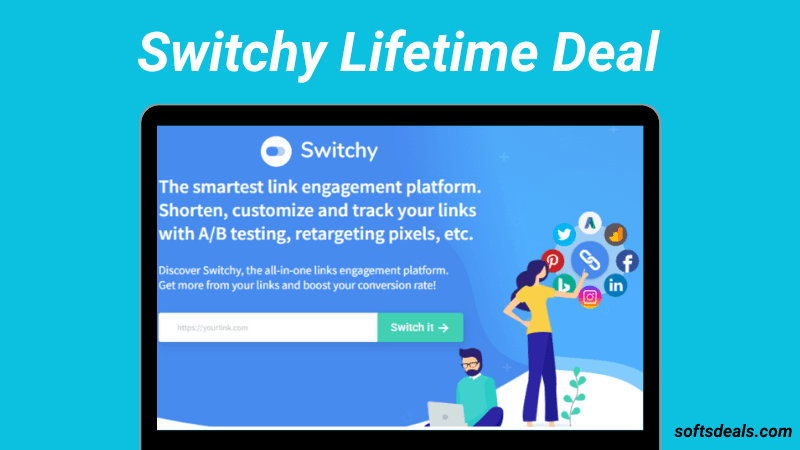
Leave a Reply